3 steps to career discovery

The 3 Steps to Career Discovery are -
- Discover your career interests!
- Discover careers that match your career interests!
- Discover a college/ university or training programs that will prepare you for your future career!
Step ONE: Discover your career interests!
Discover your top interest area -
- Realistic people enjoy careers that involve manipulating tools, doing mechanical or manual tasks, or performing athletic activities
- Investigative people enjoy careers that involve working with abstract ideas and solving intellectual problems
- Artistic careers enjoy careers that involve using imagination and creative expression .
- Social careers enjoy careers that involve interacting with people and are concerned with the welfare of people
- Enterprising careers enjoy careers that involve leading, managing, and organizing
- Conventional careers enjoy careers that involve ordering activities paying attention to details
Step TWO: discover careers that Match interests!
Using your career interests, filter career by the following criteria -
- Job Family
- Green Job
- Bright Outlook
- Salary
Find detailed career information –
- Work Interest Profile
- Skills
- Values
- Work Conditions
- Education Requirements
- Outlook
- Earnings
- Compare careers.
RIASEC INVENTORY
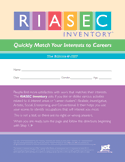
RIASEC Inventory is one of the best career tool to discover your career interests and potential careers!
Key features of the RIASEC Inventory are -
- Format: On-Line
- Reading Level: High school student, college student, adult
- Subject Area: Holland Codes, Interests, Occupations
- Cost: Low!!!
The RIASEC Inventory gives you a fast and informative way to explore occupations based on your interests. The inventory is a valid way to explore different career options.
Online RIASEC version -
- Takes only 10-15 minutes to complete
- Uses Holland’s RIASEC coding system and latest O*NET national occupational database job titles
- Scores into six interest areas: Realistic, Investigative, Artistic, Social, Enterprising, and Conventional
Using the RIASEC system developed by John Holland--the most widely used occupational interest coding system available.
Use this inventory to identify their job interests.
Complete only 72 work activity statements.
Match results those interests to potential careers.
The Holland Code inventory, a quick and easy assessment, is perfect for job seekers who have little time to spend on testing and career exploration.
Support materials include -
- RIASEC Administrative Guide
- RIASEC Occupations List
Step Three: Discover right majors & Colleges
Explore Careers and College Majors System
The features of Explore Careers and College Majors System (Sale!) are -
- Format: On-Line
- Reading Level: Youth/ Adult
- Subject Area: Holland Codes, Interests, Abilities/Skills, Values
- Databases: Occupations and Colleges/ Universities
- Click on this link to see FREE 10 page sample of the Guide Book!
Explore Careers and College Majors System is a personalized, online, interactive, self-guided career planning and college planning system.
Dashboard

The Dashboard is the control center of the Explore Careers and College Major System.
There are five sections in the Dashboard -
- Self Assessments
- Explore the Possibilities
- Take Action
- Career and Education Planning Results
- Recommended Tools & Websites
- Self Assessments
Self Assessment
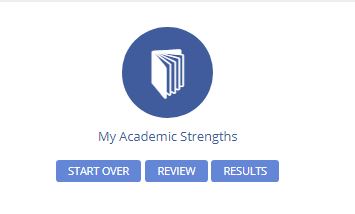
The Self Assessment section begins with the My Academic Strengths.
The results provide an overview of the following areas -
- Subjects "I do very well"
- Subjects "I do alright"
- Subjects "I don't do well"
- "I never took this subject"

There are four assessments -
- Work Interest Assessment
- Personality Assessment
- Values Assessment
- Skills Assessment
There are detailed instructions for each assessment.
Explore the Possibilities
The Explore the Possibilities is the Career Exploration, the College Major Exploration and the College Search sections of the Explore Careers and College Major System.
Career Exploration
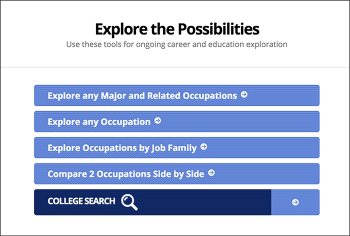
In the Career Exploration section,
- You perform personalized career research.
- You identify potential careers.
- You begin narrowing career options.
After completing the interests, skills, personality types, and/or values tests, you can personalized occupations to your results and click on any occupation that interests you.
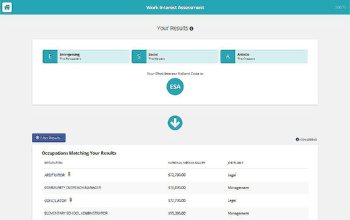
Then, you filter and personalize occupations by the following criteria -
- Alphabetically
- Job Family
- Green Job
- Bright Outlook
- Salary
- Saved Occupations
After completing Career Exploration, you will -
- Match Holland Codes to training programs
- Perform personalized research to identify potential training programs
- Use training program search web site to find potential training programs
Explore and Occupation
The Explore and Occupation section is designed to help you can access college majors or degree programs.
One method is to click on the Explore any Occupation link.
Click on any occupation that interests you. Then, click on Education Requirements.

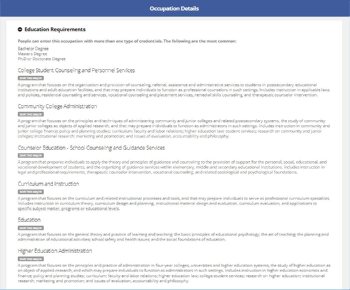
Another college major tool is the Explore Any Major Area of Study That Interests You tool.
College Major Exploration
Click on the College Search tool to use excellent college search resources!.

College Search options include -
- Type of College
- Enrollment & Costs
- Majors Offered
- Test Scores and Selectivity
- Location
- Athletics & Activities
- Search for colleges by name
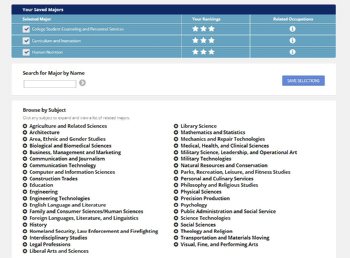

Take Action
The purpose of the Take Action section is to create a personalized road map of your academic and career development activities. Take Action serves as an online portfolio.
The areas under the Take Action section are -
- My Education
- My Professional Development
My Education covers -
- My Area of Study: Past, Current and Future
- My Study Abroad: Past, Current and Future
- My Awards, Research, Publications, Presentations
- My Campus Involvement: Teams/Clubs/Leadership
My Professional Development entails topics such as -
- My Internships: Past, Current and Future
- My Work Experience: Past, Current and Future
- My Volunteer / Community Service Experience: Past, Current and Future
- My Network of Contacts
- My Social Networking, Professional Memberships
- Resume / Cover Letter / Other Documents
Career and Education Planning Results
Career and Education Planning Results are a summary of your personalized assessment results and saved preferences.

Recommended Tools & Websites
Recommended Tools & Websites include -
- Job Boards and Internship Opportunities
- Links to Resources - including extensive online step-by-step tutorial loaded with downloads and websites
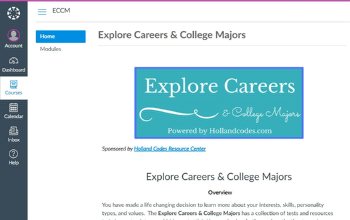
Watch video about the Explore Careers and College Majors System.
Immediate access to Online Tutorial Course!
User Name, Password and Log In Instruction will be sent in an email.
Bonus Item: Purchase includes immediate access to download 175 pages Unlock Treasure Chest Guidebook - Explore Careers and College Majors Guidebook.
Cost for one: $70 On Sale for $60
Cost for Two: for $99 On Sale for $90